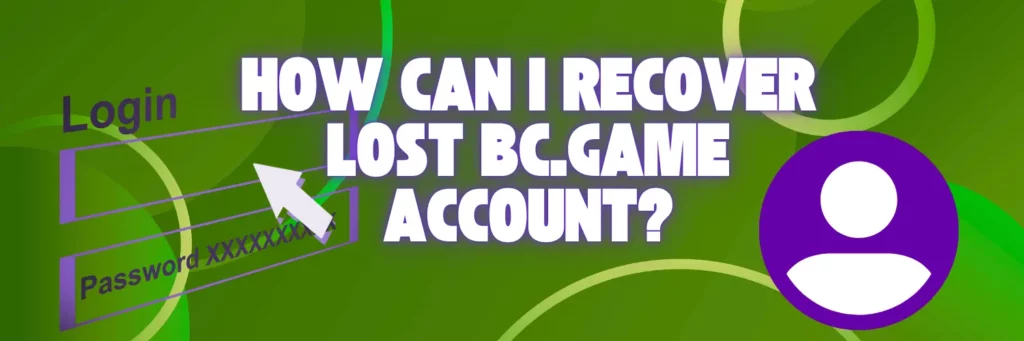Losing access to your BC.Game account in UAE can be frustrating—especially if you’ve played regularly or have funds in your wallet. You might forget your password, change phones, clear your browser data, or trigger a temporary lock by logging in from a new device.
Most lost accounts can be recovered without much hassle. Whether it’s a login error, forgotten credentials, or even a security lock, BC Game provides tools and support to help you regain access quickly.
In this guide, you’ll learn exactly what to do—and what information you’ll need—to get your account back. BC.Game also offers 24/7 live chat and email support, so help is always within reach.
Common Reasons for Account Loss on BC Game UAE
Before jumping into recovery steps, it helps to understand what might’ve caused the issue. Here are the most common reasons BC.Game casino users lose access to their accounts:

Forgotten Password or Username
Sometimes it’s just a simple mistake—typing the wrong password or mixing up email addresses if you’ve registered more than once. It’s easy to overlook, especially if you haven’t logged in for a while.
Lost Access to Email or Phone
If you’ve changed your number or can’t get into your email, you won’t be able to receive verification codes or password reset links. That makes recovery trickier but still possible with help from support.
Suspicious Login Activity
BC.Game UAE might temporarily lock your account if it notices a login from an unknown device or location. It’s a security feature to keep your account safe, but it can block you if you’re traveling or switching devices.
Deleted App or Browser Data
If you use the BC.Game web app (PWA) and clear your browser cache or uninstall it, you’ll get logged out. On mobile, this can feel like your account disappeared—even though it’s still there.
Self-Exclusion or Manual Deactivation
In some cases, the account was closed on purpose—either by using self-exclusion tools or manually deactivating it. Whether it can be reopened depends on how it was closed and for how long.
How to Recover Your BC.Game Account
If you’ve lost access to your account, don’t worry—most cases are solved quickly with a few simple steps. Here’s how to get started:
Step 1: Reset Your Password
- Go to the login page and click “Forgot Password?”
- Enter the email or phone number linked to your account
- Click the reset link and set a new password—it’s that simple
If the system doesn’t recognize your info, double-check that you’re using the exact email or number used during registration.
Step 2: Check Email or Phone Access
Make sure you still have access to the email inbox or mobile number you used on BC.Game in UAE. If you can’t access either, try recovering your email or contacting your mobile provider first. Without access to at least one, you’ll need to reach out to BC.Game support for help.
Step 3: Contact BC.Game Support
If the reset link didn’t work—or you’ve lost access to your email or phone—use one of these support options:
- Live Chat: Available 24/7 on the website and app
- Email: Write to [email protected]
Include as much detail as possible:
- Your username (if you remember it)
- Registered email or phone number
- Any recent activity (like deposit amounts, games played, or login times)
The more info you provide, the faster they can verify your identity.
Step 4: Confirm Your Identity
Support may ask for proof to confirm you’re the account owner. This can include:
- A photo ID or screenshot of your KYC document
- A screenshot of your last transaction
- Your wallet address if you deposited with crypto
Step 5: Wait for Account Recovery
Once you’ve submitted the required info, support will begin the recovery process. They usually respond within a few hours. You’ll get an update by email or chat as soon as your account is restored—or if anything else is needed.
How to Protect Your BC.Game Casino Account
Once you’ve recovered your account, it’s smart to add a few safety steps so you don’t lose access again. Here’s what you can do:
- Turn on 2FA: Add two-factor authentication in your settings. This adds a second layer of protection when logging in.
- Link Both Email and Phone: Make sure your account has a working email and phone number. This helps with future verification and password resets.
- Use a Password Manager: Save your login info in a trusted app so you don’t forget your details later.
- Add to Home Screen (Mobile Users): If you’re on a phone, install BC.Game as a web app. It gives you quicker access and keeps your session stable.
- Avoid Public Devices: Don’t log in on shared or public computers. If you have to, always log out when you’re done.

Use Mirror Links or Backup Access
If you’ve had trouble reaching BC Game in the UAE before, it’s a good idea to save alternative access options. The main site can sometimes be blocked by local networks, but BC.Game often shares official mirror links to keep users connected.
Here’s what you can do:
- Bookmark the Official Domain – Always use the verified BC.Game site. Avoid random links from social media or search results, as some may lead to fake or blocked pages.
Ask for Mirror Links – If the main site doesn’t load, contact BC.Game support via Telegram or live chat. They can give you an official mirror or backup link that works in your region. - Use a Trusted VPN – If mirror links don’t help, a reliable VPN can get around local restrictions. Save your VPN settings so you’re ready next time.
Having these options ready means you won’t get locked out unexpectedly—even if the site is down or blocked on your usual network.
Closing Thoughts
Losing access to your BC.Game account in the UAE can be stressful, but recovery is usually quick if you follow the right steps. Whether it’s a forgotten password, an outdated email, or a temporary lock due to unusual activity, most issues are easy to fix. BC.Game’s support team is available 24/7 by live chat or email, and they’ll guide you through the process once you provide your account details.
To prevent future problems, set up two-factor authentication, link both your phone and email, and store your login info securely. If you’ve ever needed a VPN or mirror site to access BC Game casino, keep those details saved for later use.
Keep calm, follow the recovery steps, and you’ll be back to playing in no time.